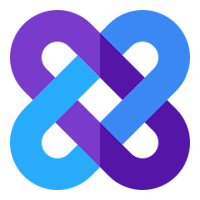Effortlessly Copy Links with a Single Hover: Introducing the New Link Grabber Feature
Say goodbye to tedious copy-pasting! Our new feature lets you grab links with just a mouse hover and a quick Ctrl+C.
Say Goodbye to Manual Link Copying:Introducing Hover & Copy!
Tired of manually selecting and copying links from web pages? We've got you covered!Introducing our brand new feature that makes grabbing links a breeze.
How it Works:
1. Hover: Simply hover your mouse over any link on a web page.
2. Copy:Press Ctrl + C (or Cmd + C on Mac) to instantly copy the link to your clipboard.Benefits:
Effortless Link Collection: No more tedious highlighting and right-clicking.
Save Time: Speed up your workflow and streamline your link grabbing process. Increased Productivity: Focus on the content, not the copying.
FAQs:
❓ How do I enable hover copy feature?
The Hover & Copy feature is automatically enabled on first Link Grabber Install, also it can be turned on\off on app options page.
❓ Does this work on all browsers?
This feature is currently available on all major browsers, Windows and Mac PCs.
❓ What are some use cases for this feature?
Learning, Scrapping, Research and any daily web activity:
💡 Some of use cases for quick hover link copy:
Start grabbing links effortlessly with just a hover and a keystroke!
Tired of manually selecting and copying links from web pages? We've got you covered!Introducing our brand new feature that makes grabbing links a breeze.
How it Works:
1. Hover: Simply hover your mouse over any link on a web page.
2. Copy:Press Ctrl + C (or Cmd + C on Mac) to instantly copy the link to your clipboard.Benefits:
Effortless Link Collection: No more tedious highlighting and right-clicking.
Save Time: Speed up your workflow and streamline your link grabbing process. Increased Productivity: Focus on the content, not the copying.
FAQs:
❓ How do I enable hover copy feature?
The Hover & Copy feature is automatically enabled on first Link Grabber Install, also it can be turned on\off on app options page.
❓ Does this work on all browsers?
This feature is currently available on all major browsers, Windows and Mac PCs.
❓ What are some use cases for this feature?
Learning, Scrapping, Research and any daily web activity:
💡 Some of use cases for quick hover link copy:
- Research: Quickly collect links for further research or reference.
- Social Media: Easily share links with friends and followers.
- Content Creation: Gather links for blog posts, articles, or presentations.
- Link Management: Organize and store links for later use.
Start grabbing links effortlessly with just a hover and a keystroke!
Copy format can be configured through app options
Try Link Grabber Today!
Install our Google Chrome extension now and experience the power of fast and accurate hyperlink extraction. You'll never have to manually search for links again!
Captain Works Ltd. 111 Fulham Palace Road, London, United Kingdom, W6 8JA