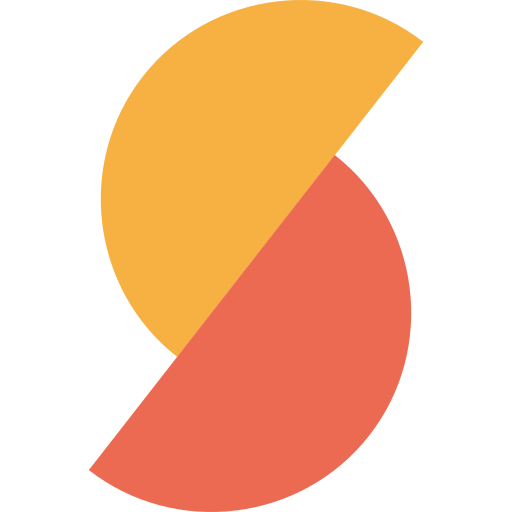Guide to Docs!
All in One solution to record step-by-step instructions with screenshost while you browse!
Stop Manually Creating How-To Guides. Automate It.
GuideToDocs is a Chrome extension that records your workflow and automatically turns it into a step-by-step user manual with screenshots. Save up to 90% of your time on documentation.
GuideToDocs is a Chrome extension that records your workflow and automatically turns it into a step-by-step user manual with screenshots. Save up to 90% of your time on documentation.
Guide To Docs - Demo
Create and Export Step-by-Step Guides: PDF, Word, ZIP | Free Chrome Extension
🔴 Click app action to start recording flow:
App SidePanel allows you:
App SidePanel allows you:
- Start\Stop recordings
- Quickly preview your steps
- Quickly Copy\Export steps
- Navigate to Recording Library and App Options
Still have questions?
Captain Works Ltd. 111 Fulham Palace Road, London, United Kingdom, W6 8JA